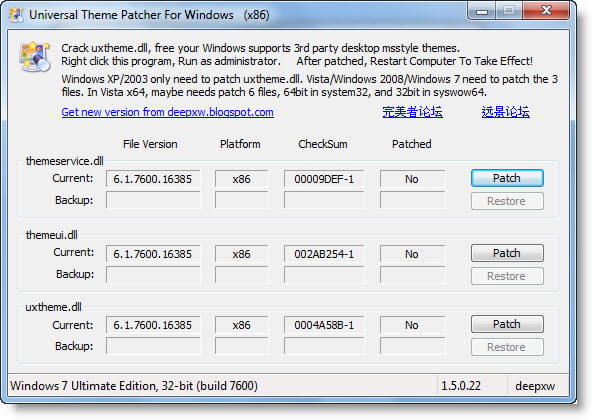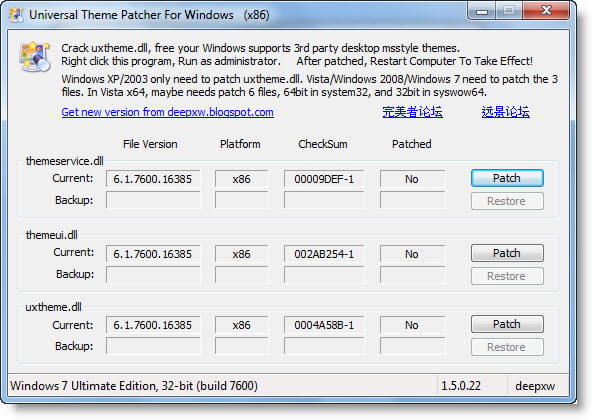Universal Theme Patcher
Choose the corresponding patcher based on you Windows 32bit or 64bit and OS: Run patch with UAC turned off. Right-click the exe file, select Run as Administrator. Sometimes, in x64 Windows, you need to patch 2 copies of files: After running the patch, restart the computer for the changes to take effect. You can run the program with the argument “-silent” to patch in silent mode. You will now be able to apply 3rd party themes to change the look of your Windows 7. You can download it from its home page. TIP: You may want to check out the Windows Theme Installer! too.