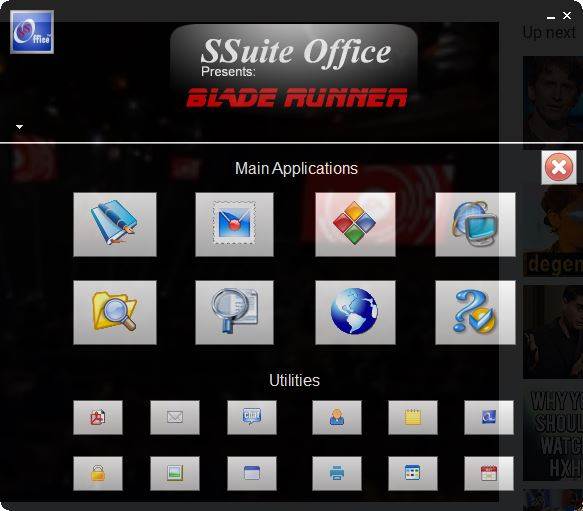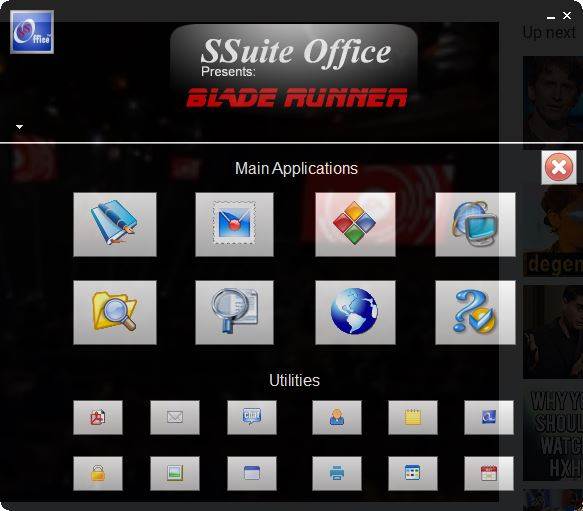Here’s the thing, SSuite Blade Runner is pretty decent for what it brings to the table. The file size is just little less than 50MB, and most importantly, the tool is portable, so there’s nothing to install. Just download, unzip the files, launch the program, and right away it’s time to get serious work done. Now, while this review is about running the program on Windows 10, we can say for certain that it runs just fine on all Windows. The developers truly did a spectacular job where support is concerned, but at the same time, we’re going to ahead and recommend an upgrade to Windows 10 if you haven’t already.
How to use SSuite Blade Runner
Once the document writing tool is up and running, you should see a colorful and animated user interface with several options to choose from. We’re not pleased with the animation since this is a document tool – therefore, the animation is not required. Here, you should see the main applications along with the utilities below. The main applications section includes the likes of a Word editor, a Spreadsheet editor, and even a note-taking tool. Now, there’s a web browser icon, but from our testing, it tends to launch Google Chrome rather than a standalone tool. We launched the document editor which is called SSuite Office, and from first glance, it looks OK. The buttons are big enough to see, and it works just like you’d expect any document editor to work. The same can be said for the Spreadsheet editor and the note-taking tool. There’s a spellchecker tool that we’ve come to enjoy using. Once it’s launched, you can paste an entire document of words inside to perform spellcheck to see if you have made any mistakes. You can even add words to the spellchecker to make sure they never pop up again as an error. What’s in the utilities?
Here, we’ve come to like the PDF Memo Creator tool. It’s not as feature-rich as the note taker, but it works, and that’s most important. Outside of the PF Memo Creator, there’s also an Instant Messenger program here as well. We haven’t checked it out yet because there’s no information on how secure it is. If you want something for tracking your spending, then how about using My Money? It’s pretty cool for what it offers, just don’t expect more than what other similar money-related tools competing tools have to offer. Finally, we want to talk about the SSuite Image Editor. To think a single program with several tools packaged it could deliver a more than competent image editor is quite surprising. It’s never going to be our first choice, but that doesn’t mean it’s not powerful enough for basic editing. Everything you’ve come to expect from basic image editing is here, and that’s why you should check it out. Download SSuite Office Blade Runner right here for free.