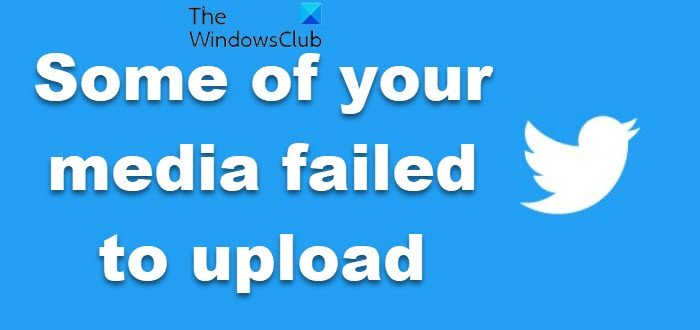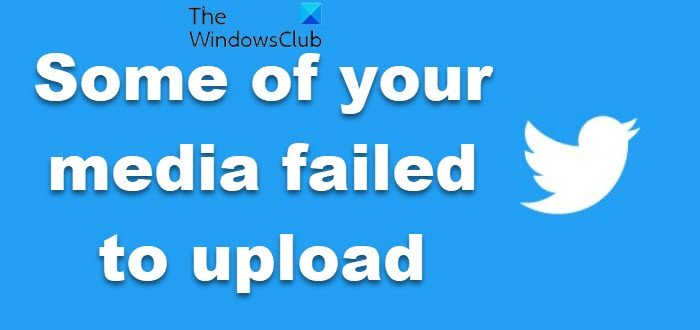Some of your media failed to upload on Twitter
The error usually occurs while posting a tweet with a media file attached to it. Also, the new accounts with only a few followers see this problem. Experts believe this happens by design as Twitter deliberately blocks the post on these Twitter Profiles just for security check. So, to fix this, you must pass this security check. This is important as many users reported that when they attempted to post a tweet without any media, Google Captcha will make you verify that you are not a robot. Upon entering the text in the CAPTCHA field correctly, your posting (media files) will get restored. If you are getting the error while posting a tweet with media files, remove the media file/s from your tweet and try posting a text-based tweet only.
You’ll be prompted to take a moment to complete the security check. Hit the Start button under Take a moment to help keep Twitter Safe screen. When you tap start Google may collect and use information about you, your device and browser.
When directed to the Are you a robot screen, check the empty box under it and hit the Continue button to proceed further.
Thereafter, click the ‘Continue to Twitter’ button to go to your Twitter profile. Try posting your tweet with the media file again. It should work this time and you should no more see the error.
What is a tweet?
A tweet can be viewed as a kind of message, a status update on Twitter that is broadcast to other users. The length of the message is limited to 140 characters or less. You can express in this message how are you feeling, what you are doing, or anything in between. Read: How to make a thread on Twitter to tweet more than 280 characters
What is a Retweet?
A Retweet is a re-posting of a Tweet i.e., copy-pasting. It helps you and others quickly share that Tweet with all of your followers. You can Retweet your own Tweets or Tweets from someone else. Sometimes Twitter users type “RT” at the beginning of a Tweet to indicate that they are re-posting someone else’s content.